Bluehost Cloud Hosting PHP Workers
Ever wondered how your Bluehost Cloud hosting servers get their processing power? The answer lies in PHP Workers or vCPU threads! These virtual threads allow your servers to tap into the muscle of your physical CPU cores. PHP Workers or vCPU threads are virtual CPU threads that allow servers to utilize the processing power of the underlying physical CPU. This means that a server with multiple vCPUs can utilize the processing capabilities of the physical CPU, which improves performance, especially for multi-threaded applications.
- How to Check the PHP Workers
- How to Add More PHP Workers to a Website
- Summary
How to Check the PHP Workers
To check your PHP workers, follow the steps below:
-
Log in to your Bluehost Account Manager.
-
In your Account Manager, click Hosting on the left Menu.
-
On your Cloud hosting details page, you can view the available PHP workers in real-time.
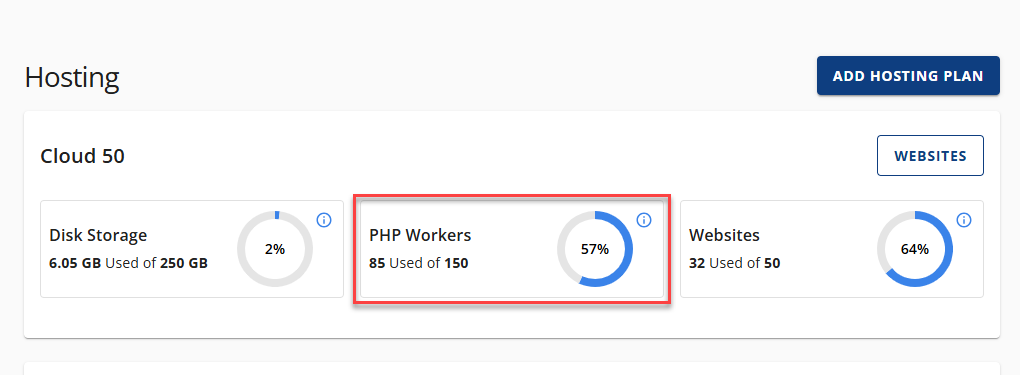
The availability of PHP workers/vCPU threads is dependent on your Cloud hosting plan. 4. Additionally, you can view the number of PHP workers per site.
-
Click WEBSITES for the available websites to appear.
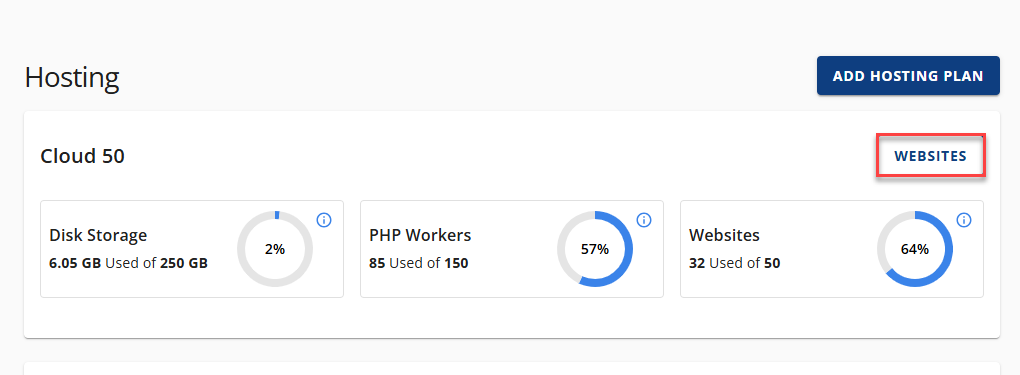
-
Click MANAGE beside the website you would like to check the PHP workers for.
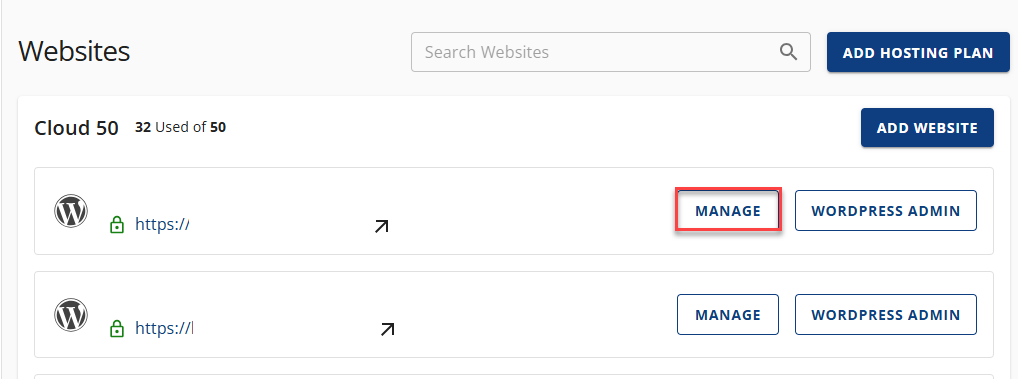
-
From the OVERVIEW page, you will see the allocated PHP Workers for the website.
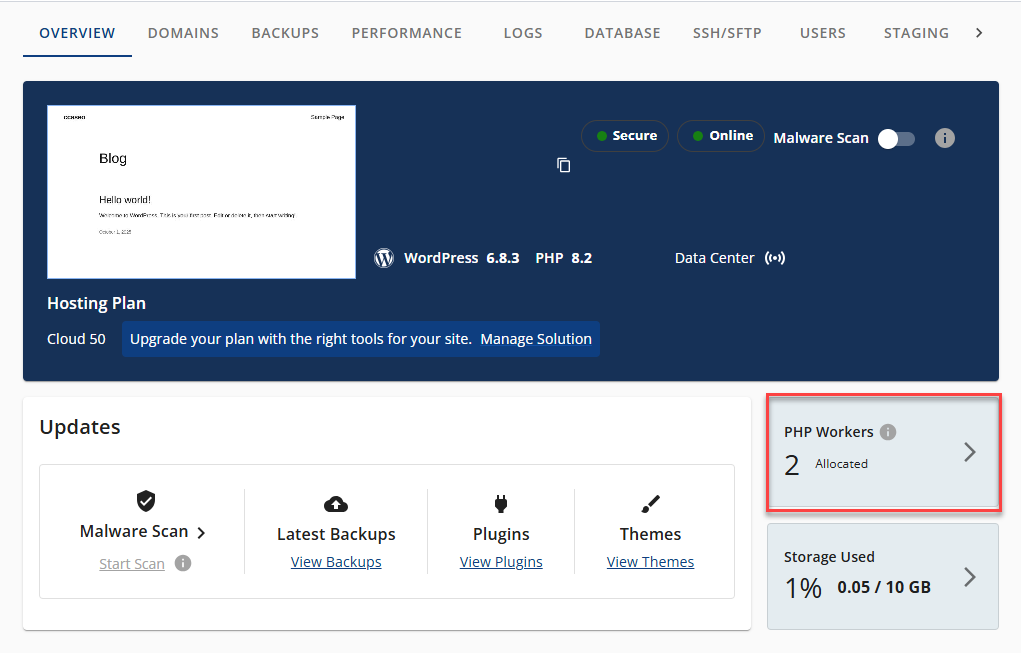
The minimum and default number of PHP workers assigned to a website is two.
How to Add More PHP Workers to a Website
To add more PHP workers to a website, follow the steps below:
-
Log in to your Account Manager.
-
In your Account Manager, click Hosting on the left Menu.
-
Click WEBSITES for the available websites to appear.
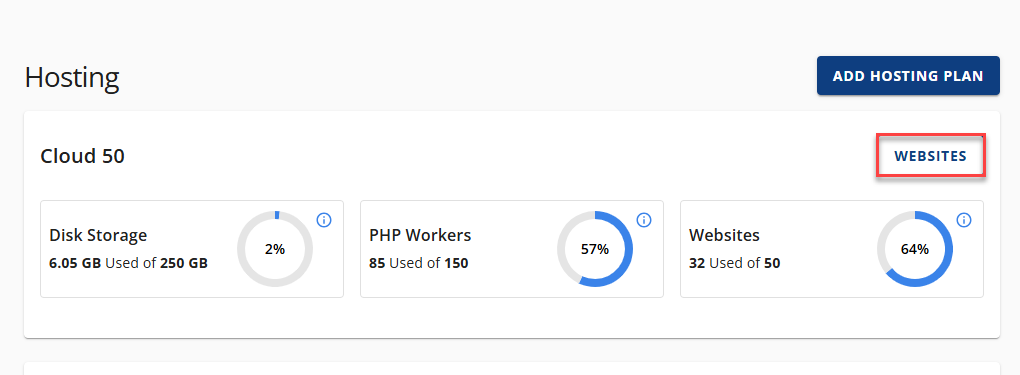
-
Click MANAGE beside the website you would like to check the PHP workers for.
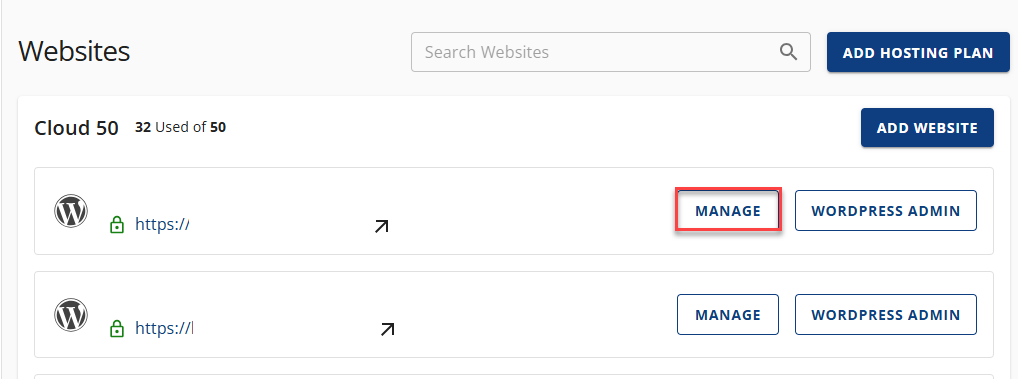
-
On the website details page, click on the PERFORMANCE tab or the PHP Workers chevron icon ( >) to manage the PHP workers.
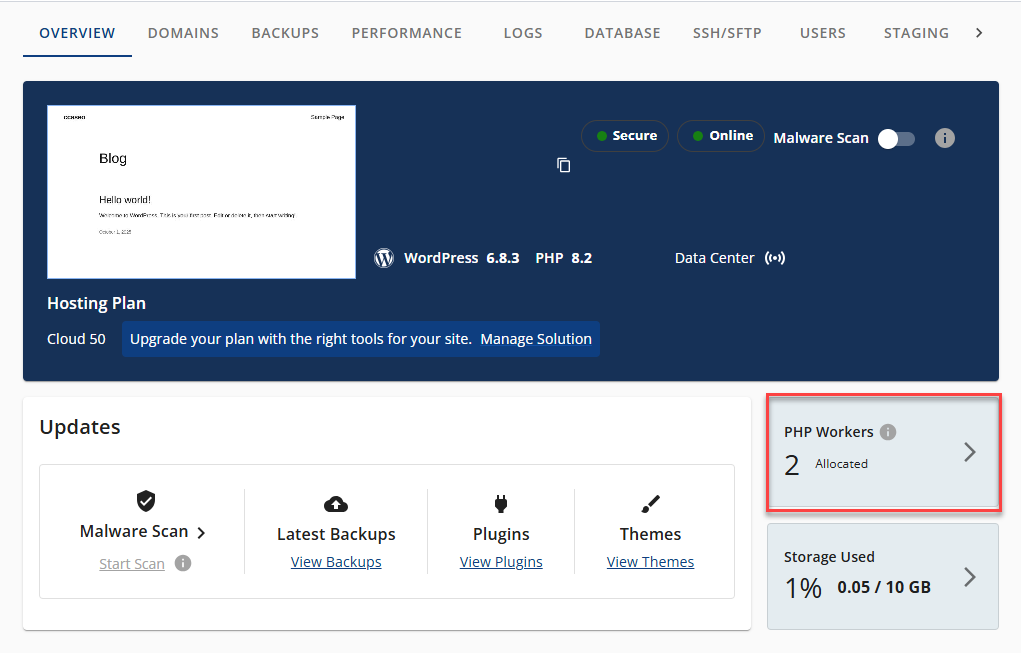
-
In the PHP Workers tile, update the number of PHP workers to the desired value, and then click the UPDATE button. This change will be reflected immediately.
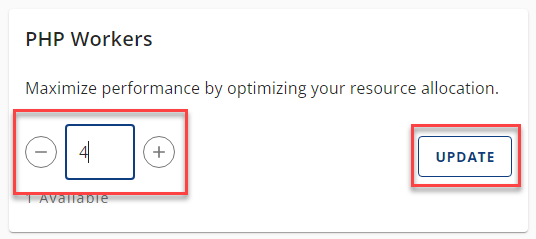
We offer PHP Bursting, which we will add additional PHP workers to your selected website for a limited time. This will help you maintain site speed and stability during an expected high amount of traffic to your website. You may need to contact us to ensure this is enabled.
Summary
To sum it up, PHP workers are critical in optimizing the performance of your website. If you're using Bluehost Cloud hosting, PHP workers enable your server to utilize all the power within your physical CPU cores for smooth running and faster loads. Remember, checking and adjusting how many PHP workers are allocated to your site is possible with your Bluehost Account Manager. By optimizing your PHP worker count, you can make sure that your website runs efficiently and provides a seamless experience for your visitors.