Bluehost Account Manager Websites Backups Tab
Bluehost Account Manager Websites Backups tab has been redesigned to offer a more intuitive and powerful experience for managing your website’s backups. This guide walks you through accessing the tab and highlights the available key features.
How to Navigate the Backups Tab
-
Log in to your Bluehost Account Manager.
-
In the left-hand menu, click Websites.
-
Click the MANAGE button located next to the website you want to manage.

-
Click on the Backups tab in the top navigation menu.
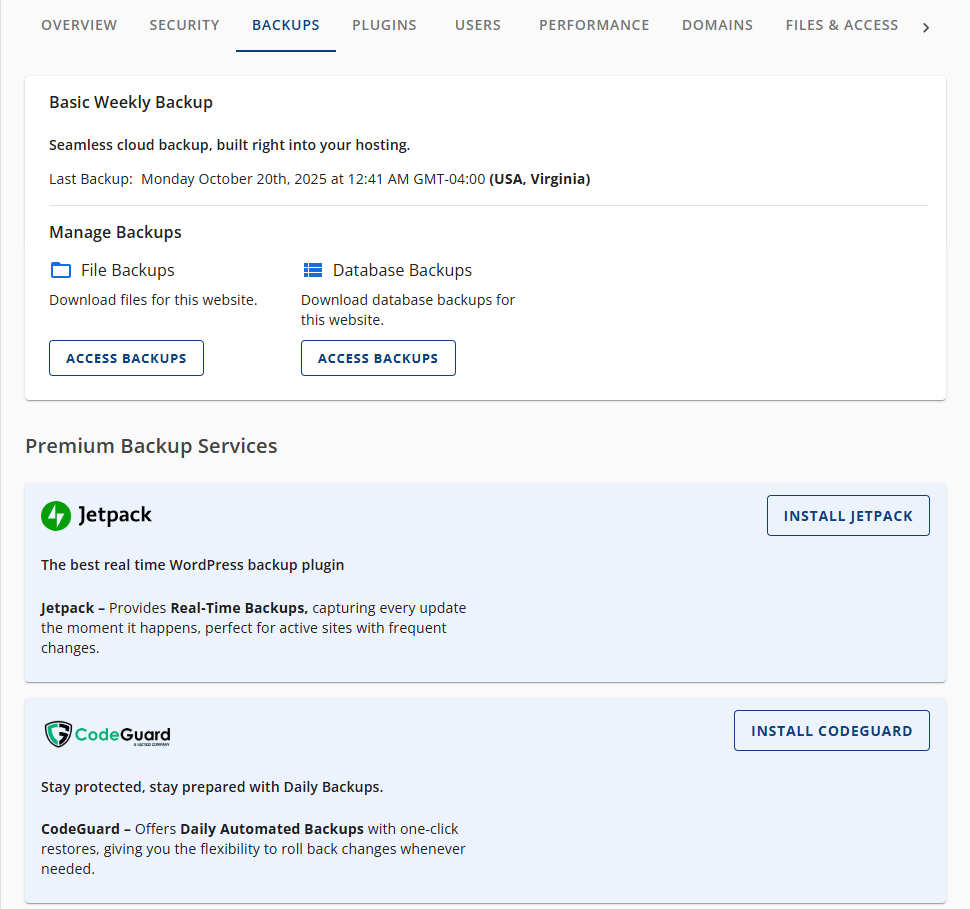
The BACKUPS tab has been significantly enhanced to offer multiple backup solutions:
-
Basic Weekly Backup is an automatic weekly backup to help safeguard your website data. These backups are securely stored and can be downloaded.
-
Jetpack is a powerful backup solution designed specifically for WordPress users. It offers real-time backups and seamless recovery tools to keep your site safe and running smoothly. Easy Installation: Click the INSTALL JETPACK button in your dashboard to get started in just a few seconds.
-
Real-Time Backups: Automatically saves every change made to your site.
-
One-Click Restore: Quickly recover from issues with minimal downtime.
-
VaultPress Integration: Built on VaultPress technology for reliable backup performance.
-
CodeGuard is now a premium backup solution that offers automated and manual backup options for full control of your website’s safety. Customers on older hosting plans may still have access to legacy CodeGuard features. Key Features: Backup Management Tools: Upgrade for More: Click UPGRADE to unlock advanced features like:
-
Automated Backups: Scheduled backups run regularly without manual input.
-
Manual Backups: Create backups on demand before making major changes.
-
Backup History: View timestamps and elapsed time since the last backup.
-
MANAGE: Access your backup dashboard and settings.
-
CREATE NEW BACKUP: Instantly trigger a manual backup.
-
DOWNLOAD: Save a copy of your backup locally.
-
RESTORETXT: Restore your site from a selected backup version.
-
Increased backup frequency
-
Expanded storage capacity
-
Priority customer support
-
Enhanced recovery tools
Summary
Bluehost Account Manager Websites Backups tab offers a streamlined, user-friendly experience that simplifies website backup management. Users can easily manage and restore their sites with enhanced backup options like Jetpack , CodeGuard , and built-in Basic Weekly Backups. This is part of Bluehost’s ongoing commitment to delivering intuitive tools.