WonderSuite Builder Overview
WonderSuite is a Bluehost AI website builder designed to simplify website creation and management for WordPress users. It combines guided setup, customizable themes, eCommerce solutions, and built-in support to help anyone create a professional online presence without coding knowledge. Whether you are building a blog, a small business site, or an online store, WonderSuite brings all the tools together in one place.
- Key Features of WonderSuite Builder
- Products Included in WonderSuite Builder
- Why Use WonderSuite?
- Summary
Key Features of WonderSuite
- AI-Powered Website Builder : WonderSuite uses artificial intelligence to guide you through the site-building process. By asking a few questions about your business goals, brand, and audience, it generates a tailored experience that ensures your site is aligned with what you want to achieve.
- Customization Tools : With drag-and-drop functionality and real-time editing, customization is effortless. Templates and block patterns can be adjusted to match your brand, giving you complete control over layout, colors, fonts, and content—all without coding.
- SEO and Performance Optimization : Built-in SEO recommendations and design suggestions make it easier for your site to rank in search engines. From optimizing page titles to structuring content, WonderSuite helps improve visibility and ensure a smooth user experience.
- Seamless WordPress Integration : WonderSuite works directly within WordPress, allowing users to take advantage of WordPress's flexibility while enjoying simplified tools for design, content, and eCommerce.
- Analytics and Insights : Track website performance, user engagement, and traffic behavior through integrated analytics. Real-time data makes it simple to refine your content strategy and design for better results.
Products Included in WonderSuite AI Website Builder
WonderStart
WonderStart offers a guided onboarding experience to speed up website creation. It collects essential details like business name, social media handles, and goals, then carries that information into later stages of website design, SEO, and content setup. To use WonderStart, follow these steps:
-
Log in to your Bluehost Account Manager.
-
In the left-hand menu, click Websites.
-
Click the MANAGE button located next to the website you want to manage.

-
Click the ADD WEBSITE button.
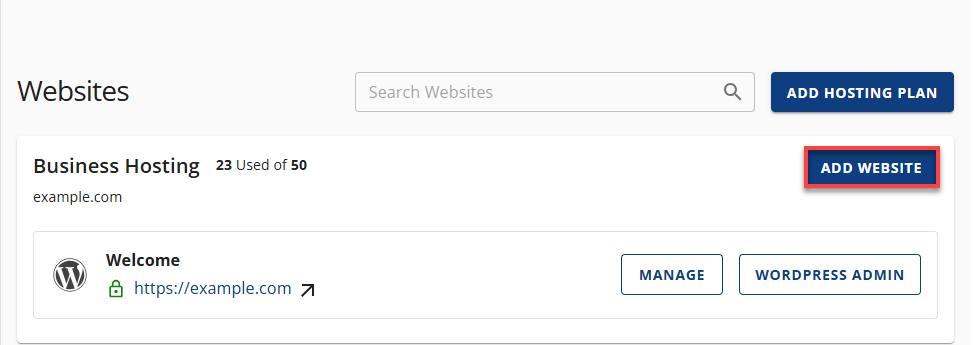
-
Select Install WordPress , then click CONTINUE.
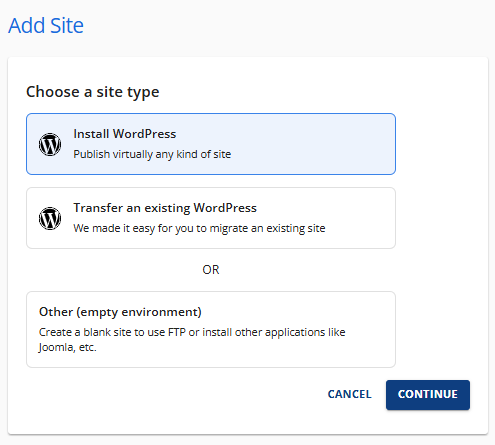
-
Enter your site title, connect your domain, activate SEO tools, and select other essential tools.
-
A pop-up will appear, showing you that the builder is installing WordPress. Once done with installation, click LOG INTO WORDPRESS.
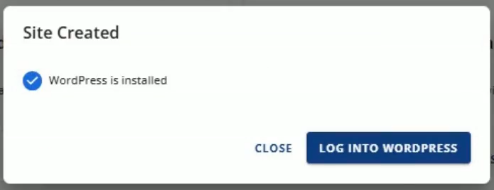
WonderTheme
WonderTheme is a versatile WordPress theme built to work seamlessly with WonderBlocks. It provides a clean foundation with pre-designed layouts that can be customized to reflect your brand. To activate WonderTheme, follow these steps:
-
In your WordPress dashboard, click Appearance in the left menu, then select Themes.
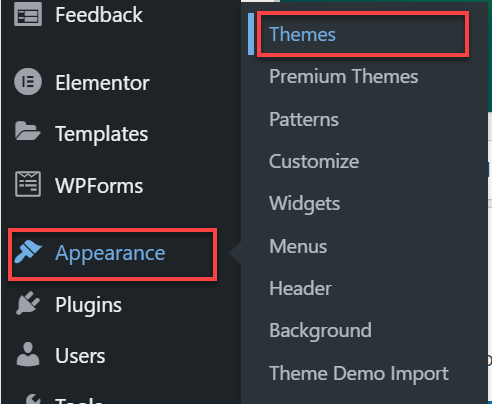
-
On your active theme, click Customize.
-
The WordPress Customizer will open, where you can modify the navigation, style, pages, templates, and patterns.
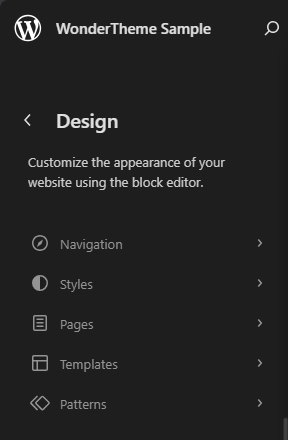
WonderBlocks
WonderBlocks is a library of block patterns and templates. The inputs you provided during WonderStart suggest ready-made sections, such as hero banners, service highlights, and testimonials. You can insert and customize these patterns directly in the WordPress Editor. To use WonderBlocks, follow these steps. To use WonderBlocks, follow these steps.
-
Edit a page or post in the WordPress Block Editor.
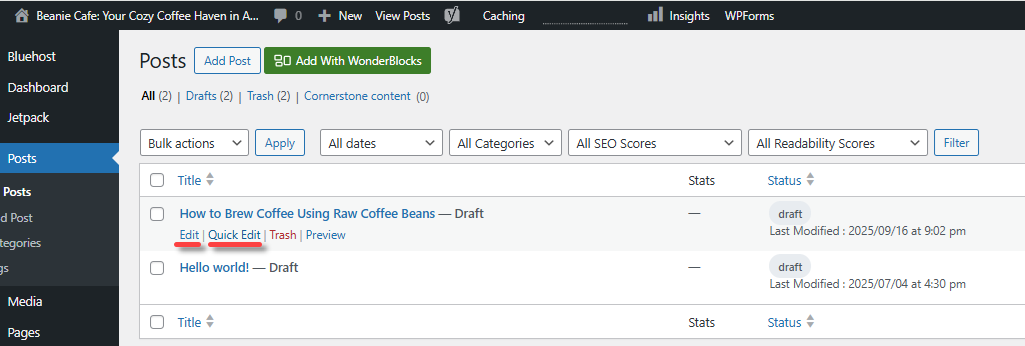
-
Click WonderBlocks in the top menu.
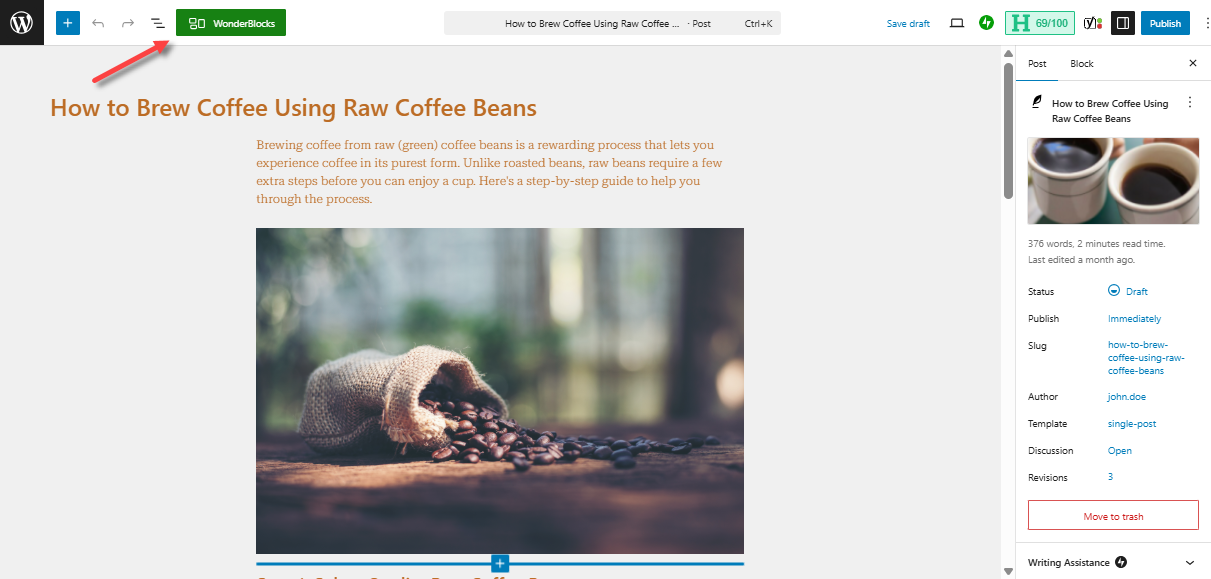
-
Under the Patterns tab, choose a WonderBlock design and customize it to fit your content.
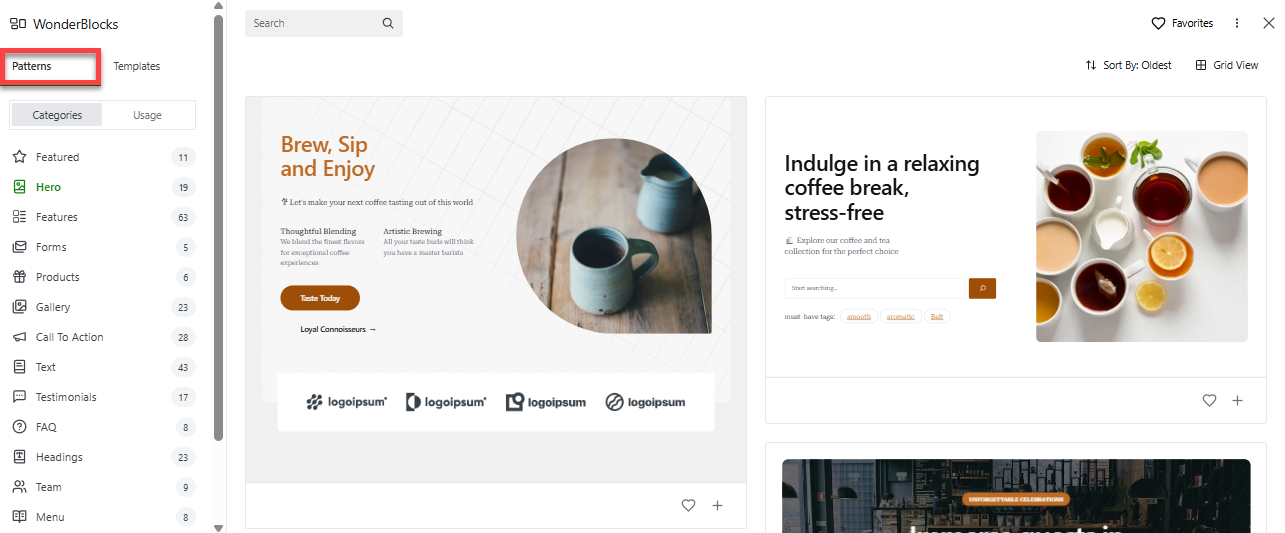
WonderCart
WonderCart equips online store owners with tools to maximize sales. Integrated within Bluehost’s Online Store plans, it supports cross-selling, upselling, and promotional discounts to boost revenue. To use WonderCard, follow these steps.
- Within your WordPress dashboard, select Products.
- Add/select the product you want to edit and open its settings to enable cross-sell or upsell.
- Next, go to Marketing and navigate to Coupons to create a promotional campaign.
- Preview the changes to confirm they display correctly in the store.
WonderHelp
WonderHelp is an AI-powered guide built into the site editor. It answers questions directly in WordPress, providing step-by-step instructions without requiring an external search. To use WonderHelp, follow these steps.
-
Within your WordPress dashboard, click WonderHelp or the "Help " icon at the top of the page.
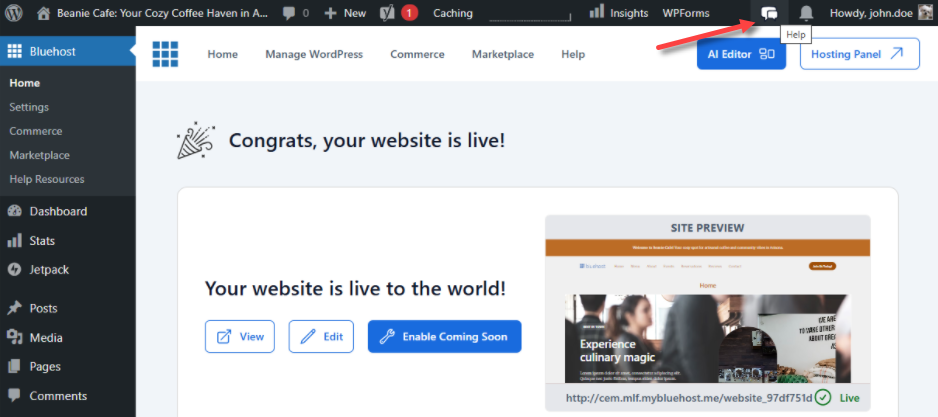
-
Enter a question, such as "How do I create a blog page? "
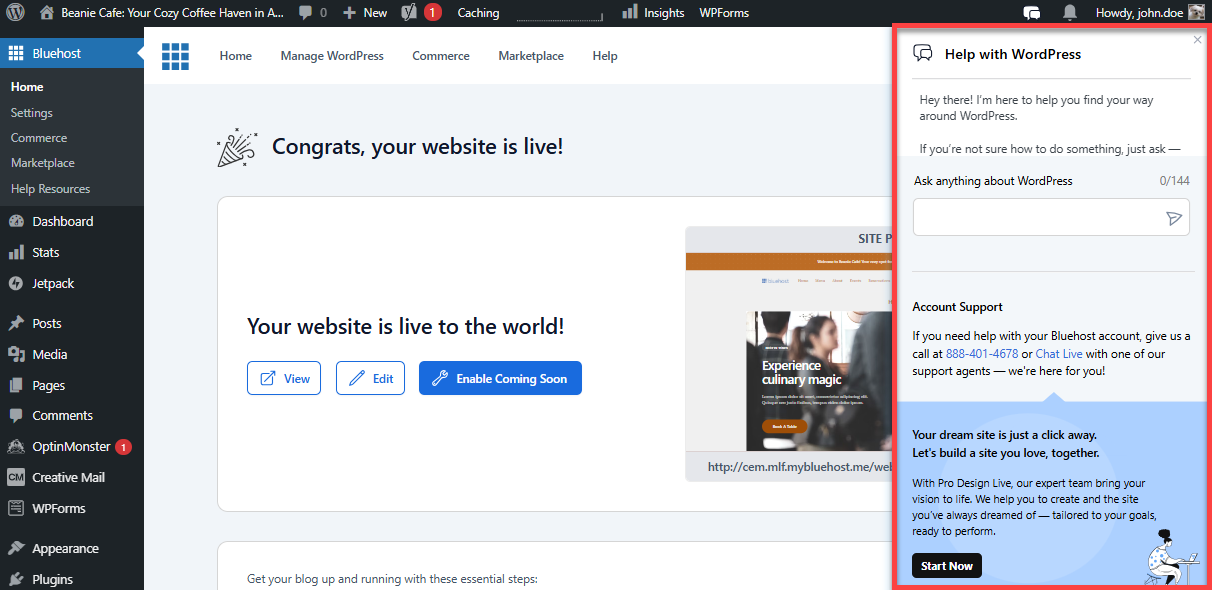
-
Follow the interactive instructions to complete the task.
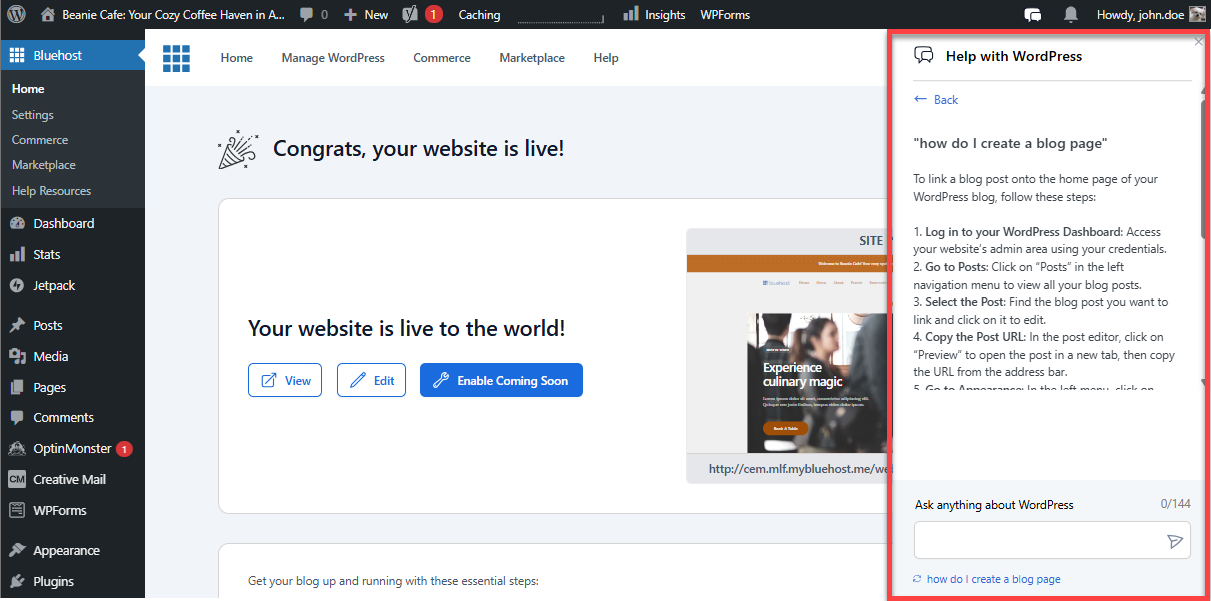
Why Use WonderSuite?
WonderSuite is designed for beginners and professionals alike. Small businesses can quickly establish their online presence, bloggers can launch personalized websites, and eCommerce owners can scale their sales with built-in marketing tools. By combining hosting, design, optimization, and analytics in one solution, WonderSuite makes managing a WordPress site more efficient.
Summary
WonderSuite brings together everything needed to build, customize, and grow a WordPress website. With guided onboarding through WonderStart, flexible design using WonderTheme and WonderBlocks, revenue-driven features from WonderCart, and built-in support with WonderHelp, it simplifies the entire website journey. From setup to SEO, WonderSuite offers a complete solution for creating a professional online presence.