Change IPS Tag and Transfer .UK Domains to New Registrar
When managing domain names, one common task is to change the IPS tag and transfer . UK domains(for example .UK /.CO.UK /.LTD.UK /.ME.UK /.ORG.UK) to a new registrar is straightforward. However, several key steps ensure the transfer goes smoothly. One of the most important steps is to change the IPS Tag to complete the .UK domain transfer process. Ready to transfer your .UK domains? Start by unlocking your domain and changing the IPS tag today!
- What is an IPS Tag?
- How to Change an IPS Tag
- Troubleshooting Common Issues
- Summary
What is an IPS Tag?
An IPS tag (Internet Provider Secure Tag) is a unique identifier that the registry uses for UK domain names to manage the domain's transfer between domain registrars. It is a security key that ensures only the right person or organization can move the domain to a new provider. The .UK domains are protected during transfer by verifying a legitimate request with the help of an IPS tag. It cannot transfer without it. This is most important because it secures the process so that no unauthorized changes or transfers can occur. Moving .UK domains require updating their IPS tag to the same value as the new registrar, allowing the transfer. To learn more about IPS tags and their importance, check out our article: What an IPS tag is and what you need to know.
How to Change an IPS Tag
To help you update an IPS Tag and transfer your .UK domains to a new registrar, follow the steps below to complete the .UK domain transfer process. Always double-check the IPS Tag to ensure it's accurate. Any errors in the IPS Tag could cause your domain transfer to fail.
- Log in to your Bluehost Account Manager.
- In the left-hand menu, click Domains.
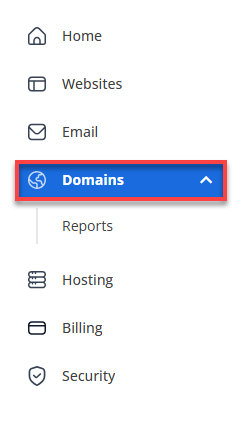
-
If you have one domain in your account, you will be taken directly to the domain management panel.
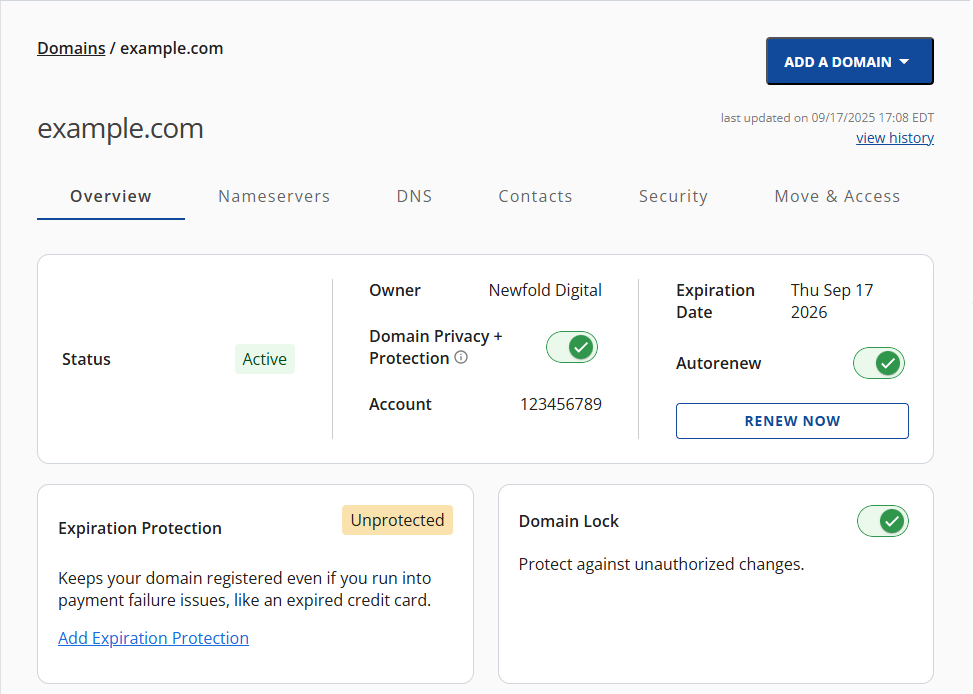
-
If you have multiple domains in your account, click the domain you wish to manage to access the domain management panel.
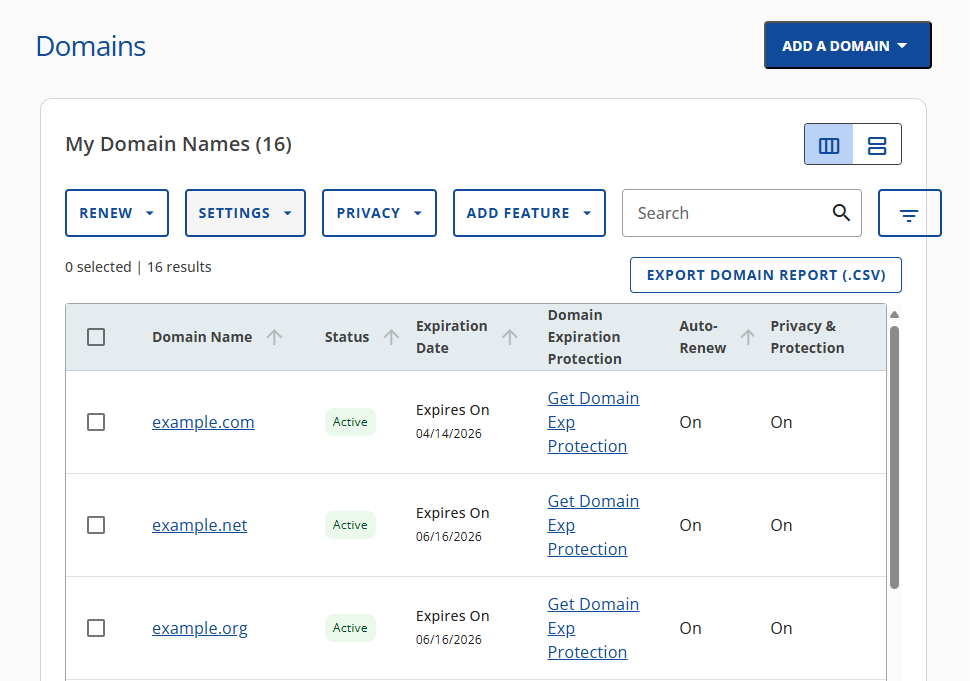
-
Select the .UK domain you want to transfer out.
-
Click the Domain Lock card and toggle to turn off.
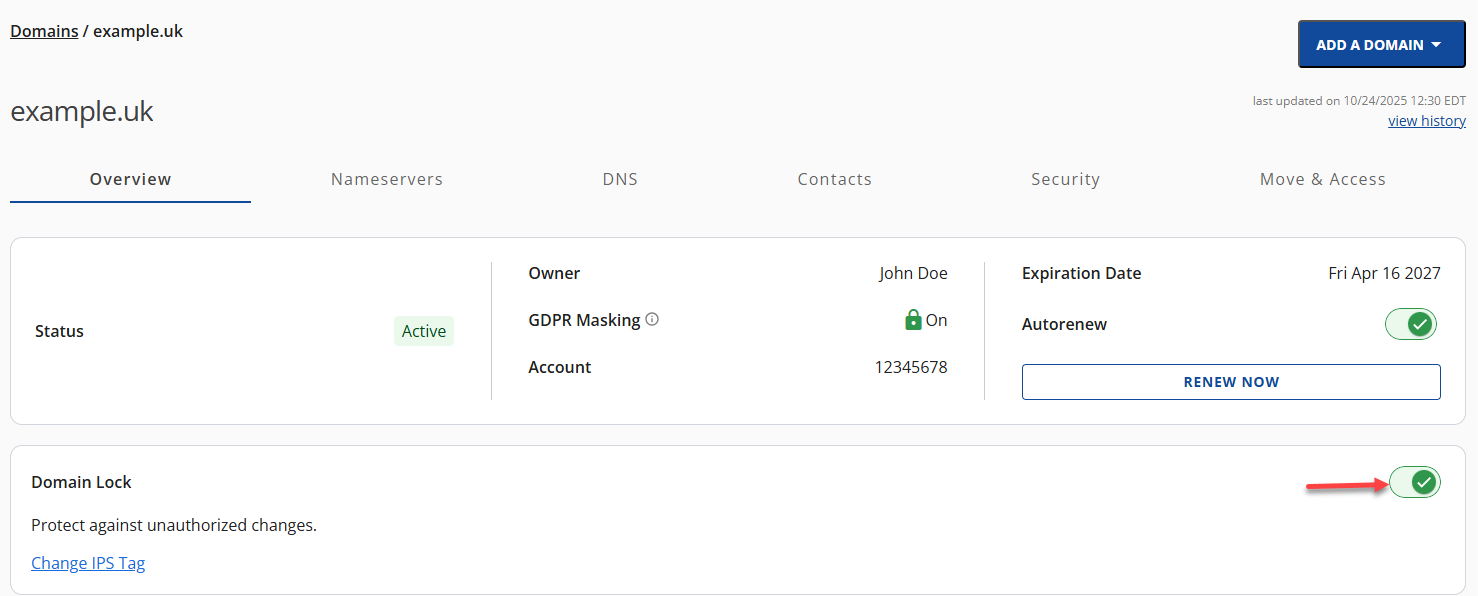
-
Click the Change IPS Tag option.
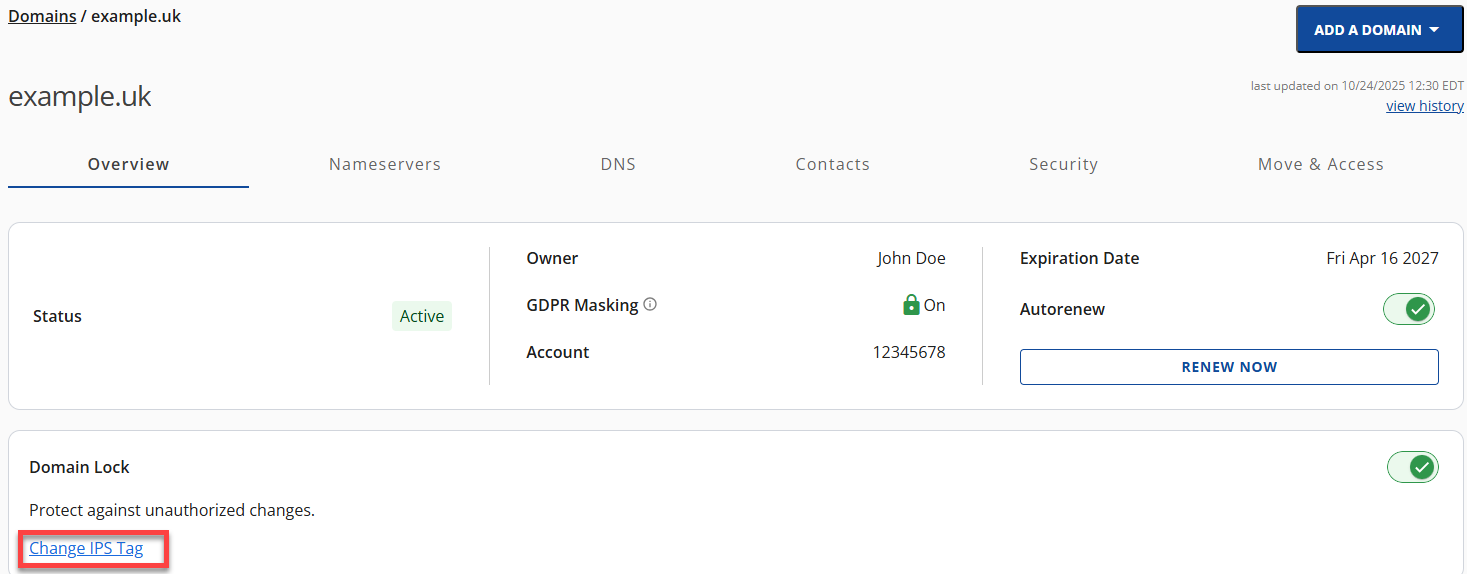
You will be prompted to enter the IPS Tag of the gaining registrar, the registrar to which you will transfer the domain.
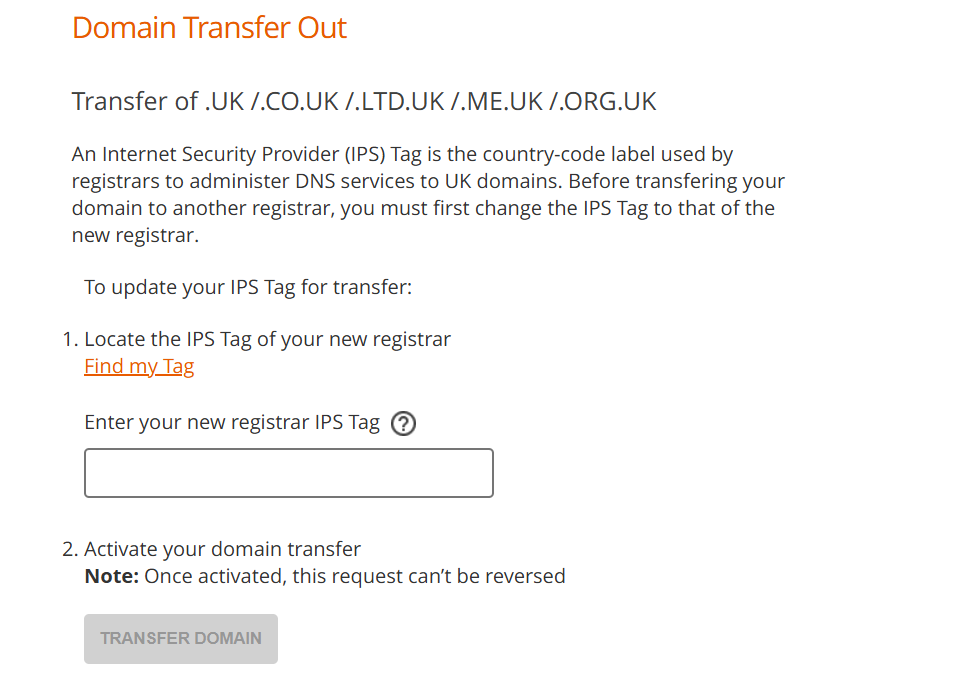
To get your IPS Tags, please contact your new registrar. They can assist you with the necessary steps to obtain these IPS Tags for your domain. Make sure to have any relevant account information ready to streamline the process. 4. Once the correct IPS Tag has been entered, click on Transfer Domain to finalize the update. Your .UK domain is now ready to transfer to your new registrar.
Troubleshooting Common Issues
When transferring a domain, several common issues may arise. One of the most frequent problems is entering the wrong IPS tag (an "Internet Provider Security" tag). This is critical when transferring a domain between registrars. Here are some troubleshooting tips to resolve this and other common issues:
Incorrect IPS Tag
- Cause: Wrong tag entered.
- Fix: Double-check and enter the correct IPS tag provided by your new registrar.
Domain Locking
- Cause: Domain is locked.
- Fix: Unlock your domain name by contacting your current registrar.
WHOIS Information Mismatch
- Cause: Outdated contact info.
- Fix: Update your WHOIS info and check your email for verification.
Cooling Period
- Cause: Domain within 60-day transfer lock.
- Fix: Complete the cooling period to end before transferring.
Failure to Approve Transfer
- Cause: No approval submitted.
- Fix: Approve the transfer request in your email.
Domain Name Issues
- Cause: Disputes or legal holds.
- Fix: Contact your current registrar to resolve disputes and holds prior to initiating the transfer.
Registrar-Specific Requirements
- Cause: Unique registrar rules.
- Fix: Follow your registrar's instructions or contact support for help.
These steps will help resolve most issues during a domain transfer.
Summary
Updating .UK domains, such as .UK /.CO.UK /.LTD.UK /.ME.UK /.ORG.UK IPS Tag is necessary when transferring your .UK domains to a new registrar. Follow these steps to change an IPS tag to transfer out .UK domains. You're transferring your .UK domains for better service, pricing, or features; this guide will help you transfer the .UK domains without any hitch, and ensure a smooth and successful transfer process. Have questions about transferring your domain? Contact our support team for assistance.