How to Enable and Disable Domain Privacy and Protection
Every domain name is associated with public information about its owner. In the WHOIS database, the owner's name, email address, phone number, and even home address are accessible to the public online. The regulations and laws governing domain names mandate that all domain owners disclose their contact information. However, most people would not want their personal contact information accessible to scammers, hackers, and anyone else. This is why learning how to enable and disable Domain Privacy and Protection is so valuable. Bluehost has a service called Domain Privacy , which replaces your personal contact information in the public WHOIS database with generic Bluehost information. Your personal contact information can be kept safe. To learn more about Domain Privacy Protection, please visit this article: What Is Domain Privacy Protection?
- What Is Domain Privacy and Protection?
- Purchase a Domain Privacy
- Enable Domain Privacy and Protection
- Disable Domain Privacy and Protection
- Summary
What Is Domain Privacy and Protection?
Domain Privacy and Protection is a service Bluehost provides that helps keep your personal information private. When registering a domain, your contact details are usually listed publicly in a WHOIS database. This can put your personal information at risk and lead to unwanted situations like spam, scams, or identity theft. To avoid this, Domain Privacy and Protection replaces your personal information with the details of Bluehost in the WHOIS database. This keeps your personal information private while allowing you to own and control your domain. Domain Privacy and Protection services also offer extra security features to protect your domain from unauthorized transfers, hijacking, or other malicious activities. These features include locking your domain to prevent unauthorized changes, sending alerts for suspicious activity, and even offering insurance policies in case your domain is stolen. Choosing Domain Privacy and Protection is a smart way to maintain your privacy online and secure your domain from potential threats. If you're still on the fence about whether you should get a Domain Name Privacy and Protection, check out our article on Do I Need Domain Name Privacy Protection? + Whois Privacy Service
Purchase Domain Privacy
To enable Domain Privacy in your account, you must first purchase it. For step-by-step instructions, refer to the article How to Order Domain Privacy Protection.
Enable Domain Privacy and Protection
Domain privacy allows you to hide any personal information displayed on the ICANN directory with generic contact information.
- Log in to your Bluehost Account Manager.
- In the left-hand menu, click Domains.
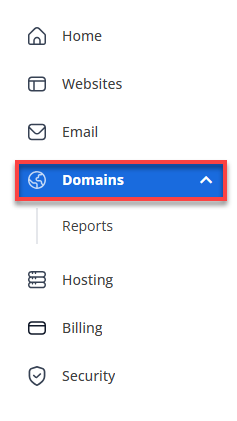
-
If you have one domain in your account, you will be taken directly to the domain management panel.
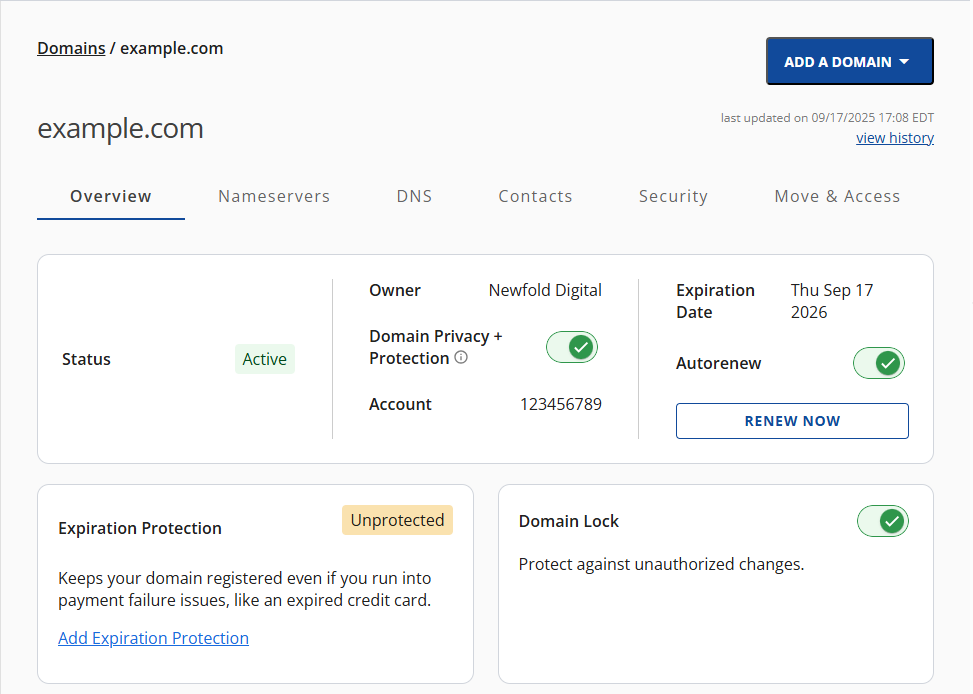
-
If you have multiple domains in your account, click the domain you wish to manage to access the domain management panel.
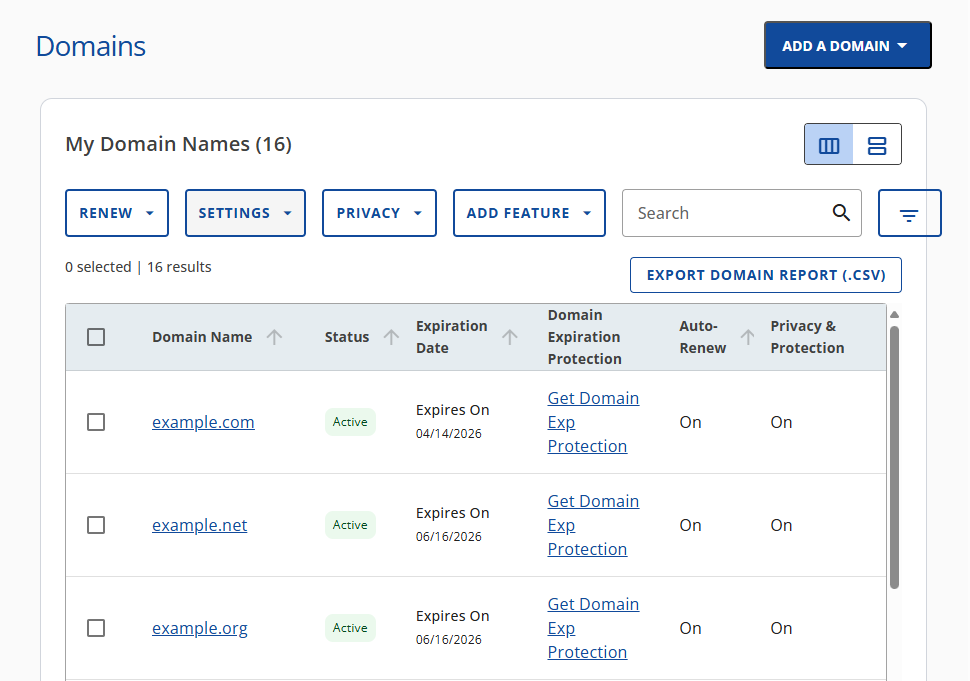
- In theDomain Overview , toggle the turn-on button in the Domain Privacy + Protection section.
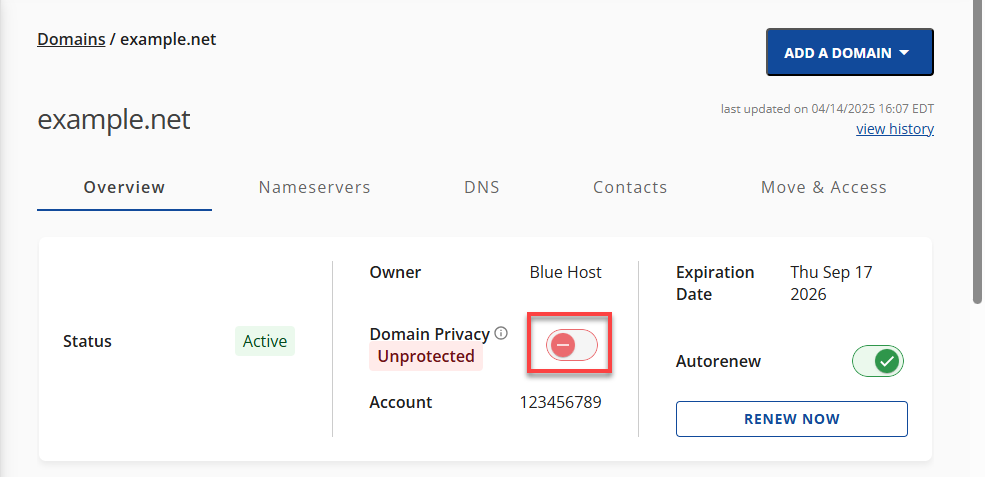
Alternatively, you can go to the Contacts tab, and from there, toggle the button to Domain Privacy + Protection.
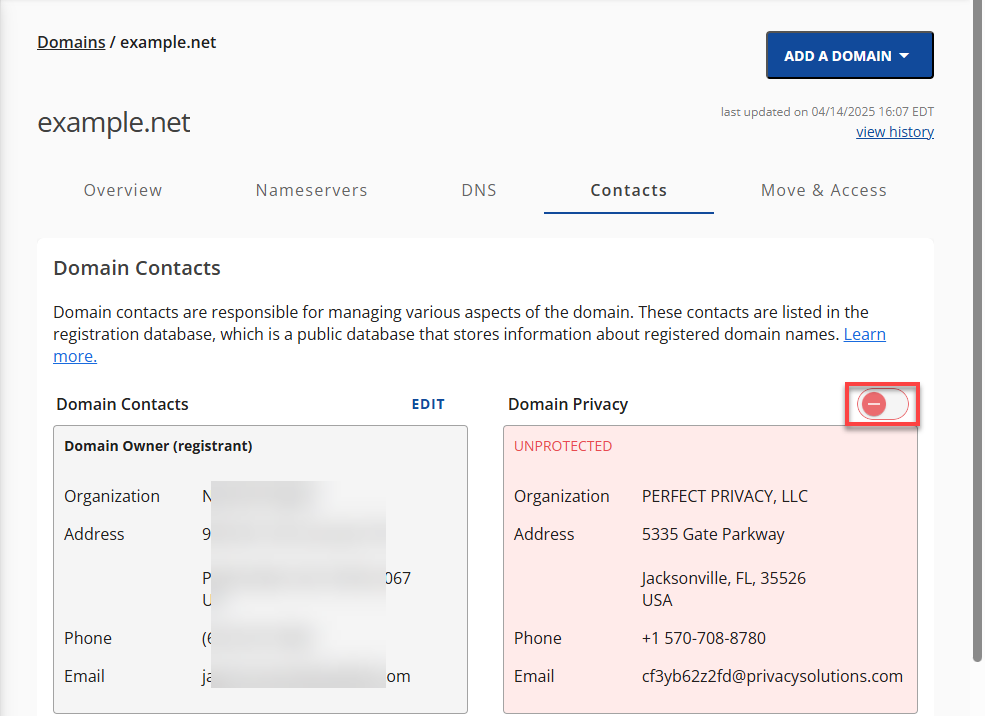
You have successfully enabled privacy in this domain!
Disable the Domain Privacy and Protection
Turning off Domain Privacy and Protection removes the privacy service that hides your personal information in the public WHOIS database.
-
In the Overview tab, toggle the Domain Privacy + Protection button to turn it off.
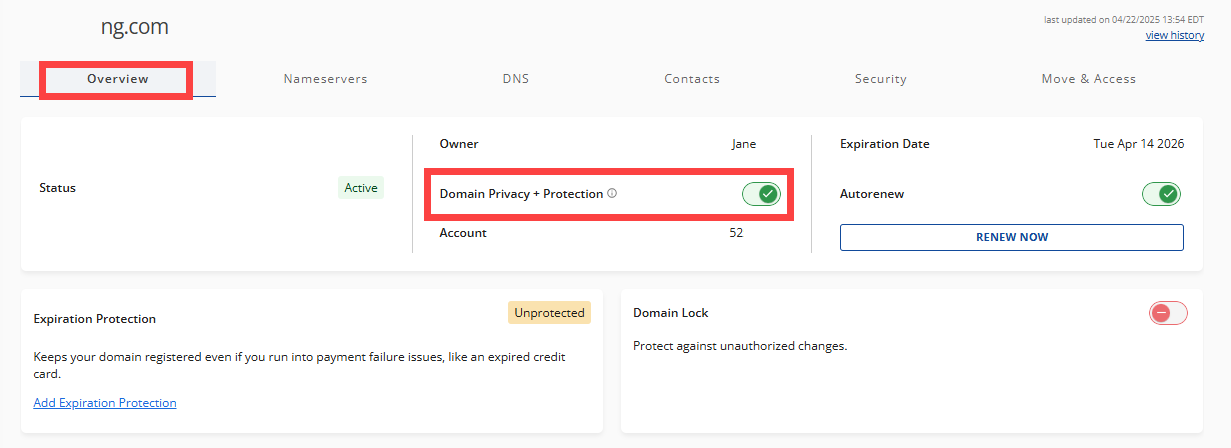
-
In the Turn OFF Private Registration pop-up, check the box beside "Yes, I'm sure I want to turn off Private Registration."
-
Click the TURN OFF button to confirm the change.
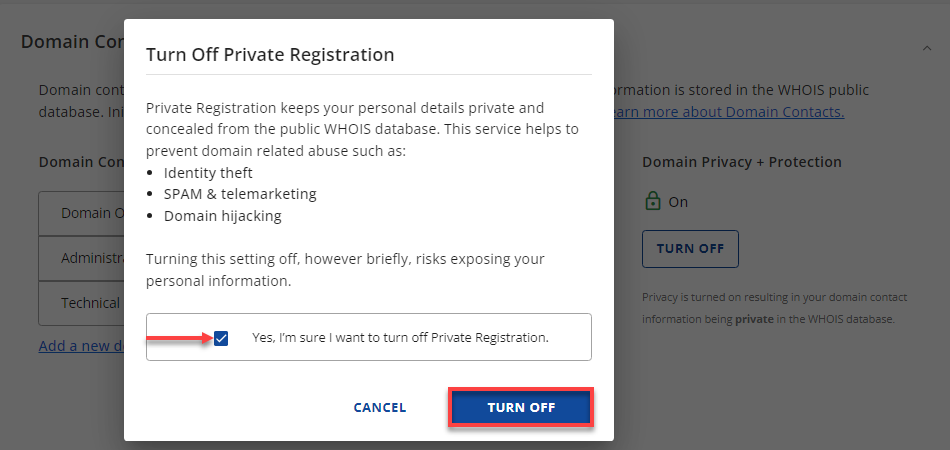
You have successfully disabled Privacy on this domain!
Summary
Domain Privacy and Protection is crucial for maintaining the privacy and security of domain owners' personal information. By default, when a domain is registered, your contact details are publicly listed in the WHOIS database, making you vulnerable to spam, scams, and identity theft. To counter this, services like Domain Privacy replace the owner's personal information with the details Bluehost details in the WHOIS database, thus safeguarding your privacy.